Once you have conceived the necessary structure you can start creating a dataset, taking care of data management, uploading files, and, finally, submitting your data for publication:
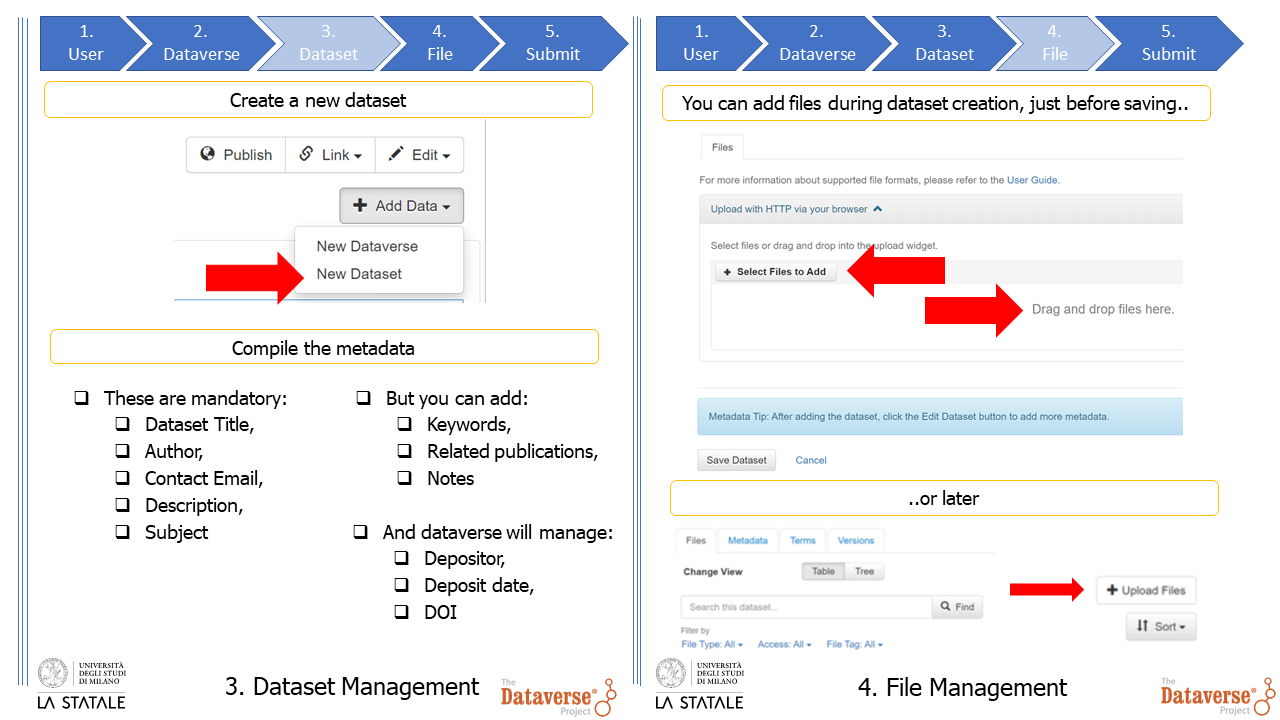
Image reusable under CC BY-SA 4.0 license
As you create a dataset, remember that Data@UNIMI will allow you to save it as a draft dataset. This is because you may need to modify files or metadata as you upload data. The draft version of the dataset can therefore be edited or deleted depending on your necessities. Upon creation, a draft dataset is automatically assigned a valid DOI. Though valid, this DOI is not activated until your dataset is published by Data@UNIMI support staff after the review process.
As you create your dataset, you are required to compile the metadata: some metadata are mandatory, whilst other metadata is not. However, the more you describe your data (and the more you do it properly) the easier it will be to find, consult and replicate your data. Metadata must be open and accessible, even if the data of your datasets has restricted access.
When filling in metadata, remember to compile the description field of each dataset, giving useful information for understanding the context in which data were produced: focus on nature, purpose and scope of the dataset, and make it clear how data were created and eventually elaborated, providing all details to allow replication and reuse. Specifically, we recommend to fill in the “citation metadata” going from the sections ‘title’ to the section ‘related publication’. Relevantly, ensure that you comply with the mandatory metadata and with keywords, related publication, funding information, date of collection, data type, eventual software and data source.
To ensure that you indicate domain-specific metadata, see also the sections at the end of the ‘citation metadata’. Here you can find metadata suited to different disciplinary areas, namely:
- Geospatial Metadata
- Social Science and Humanities Metadata
- Astronomy and Astrophysics Metadata
- Life Sciences Metadata
After compiling metadata, you can begin uploading your data files. As you do so, please pay attention to the following:
- file formats, preferring open ones;
- the license, preferring open ones if possible and remembering to provide details in the ‘Terms’ tab of your datasets on how to obtain files if you have applied restricted access to your data;
- provide a file which lists the data files and, importantly, a README file. The presence of the README file is mandatory, as this ensures that your data is described and documented in the best possible way, enhancing data quality as well as reuse and replication by other users.
- To help you along this technical process, you can consult the Data@UNIMI user guide, both in italian and in english.
Finally, once you have defined the structure of your dataverse, created your dataset(s), exhaustively filled in metadata sections, uploaded data files and documentation, defined license and terms of access to your dataset(s) and files, and checked the quality of your data, you are ready to submit your dataset(s) for publication.
Just click on ‘Submit for review’ button in the left menù of your dataset, so that Data@UNIMI support staff will automatically receive a notification. We will revise your submitted dataset and check its quality: Has the metadata been fully and exhaustively compiled? Have the data files been deposited in an open format ingested by the system? Have the data filesbeen named consistently with their content? Does a README file and/or other documentation relevant for interoperability and reuse accompany the data files? Do the chosen license and the terms of access to the dataset correspond? Does the dataset comply with eventual legal and ethical issues? Once Data@UNIMI support staff has verified all these aspects, they will publish you dataset or return it back to you, notifying improvements needed for the dataset to be published and to be FAIR compliant.
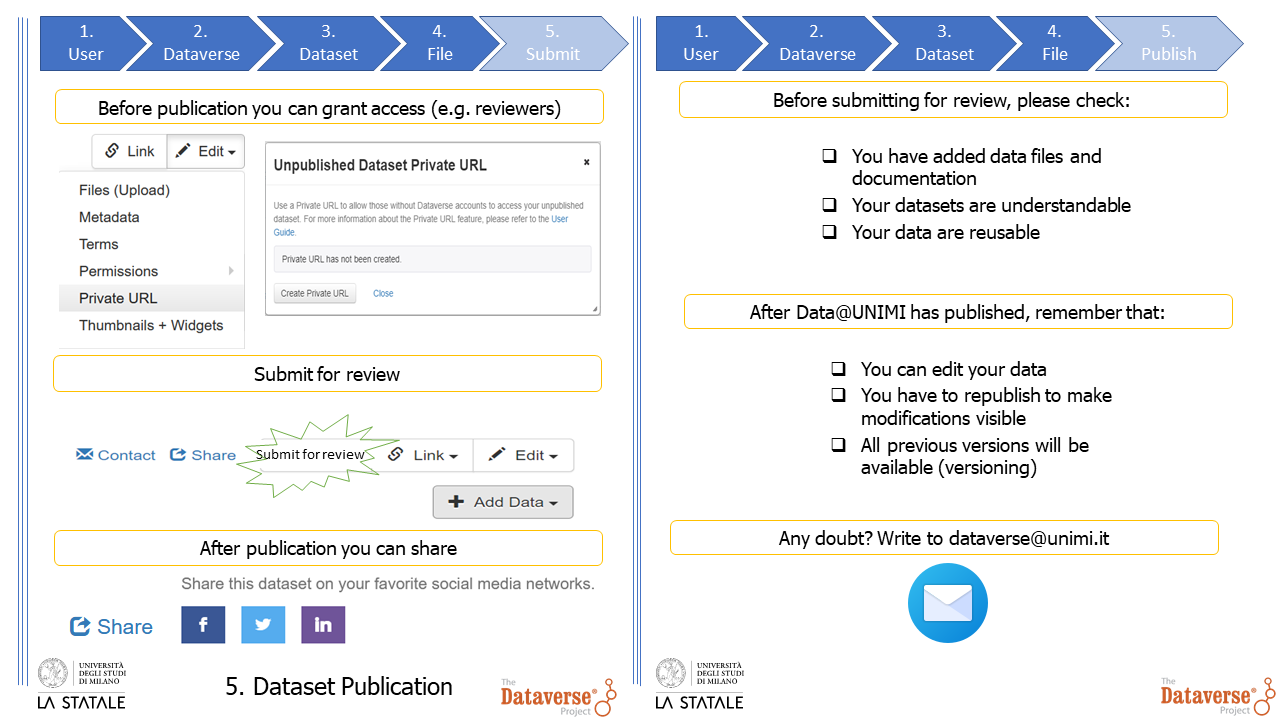
Image reusable under CC BY-SA 4.0 license
Finally, after the publication you will always be able to edit the data, metadata and terms of your dataset(s). Indeed, Data@UNIMI provides a versioning system which allows to efficiently track all the changes made, also to single files.
Relevantly, if you edit your published dataset (description, number of files, other), an updated version of it is automatically created: according to the kind of changes applied, new versions of your dataset can consist in a minor version (e.g. from version 1.0 to version 1.1, if, for instance, small changes were made to metadata) or in a major version (e.g. from version 1.1 to version 2.0, if, for instance, a file is added or replaced). Data@UNIMI will keep track of the history of all the changes and of the new versions, since all the published versions will remain anyway publicily available in the ‘Versions’ tab of your dataset(s).
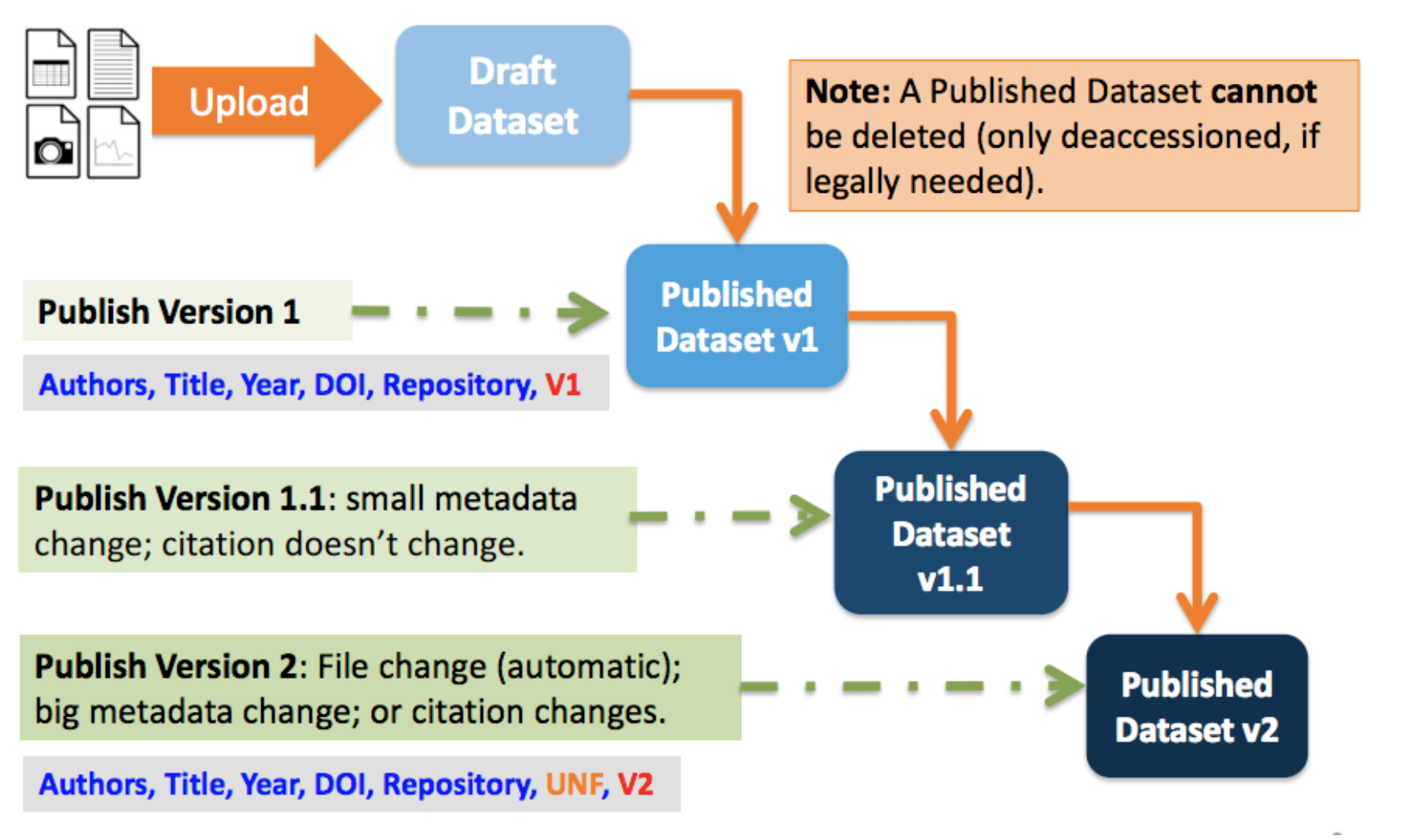
Image from Dataverse Userguide, Copyright © 2023, The President & Fellows of Harvard College
For further information, follow our Data@UNIMI webinar. Plus, do not hesitate to contact us and be FAIR!
