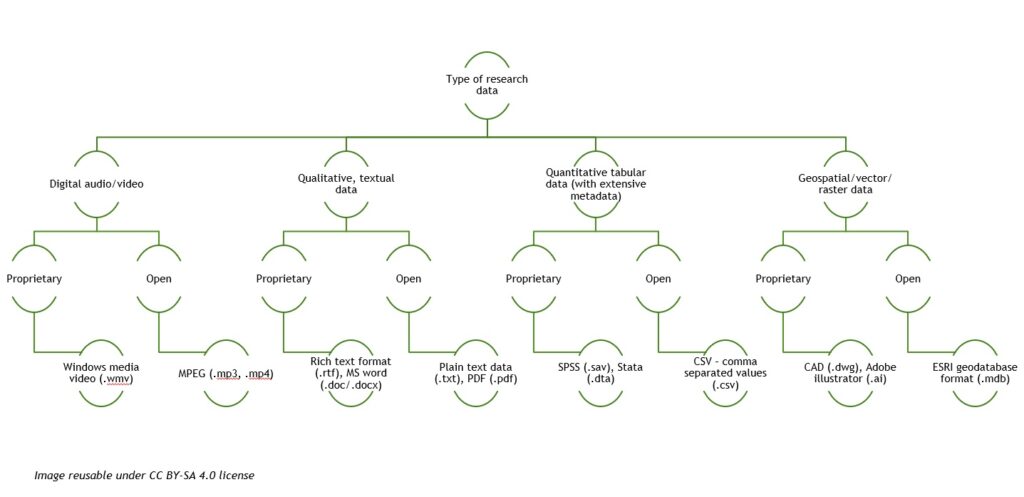File formats are usually named as follows: prefix.suffix . The prefix is used to identify the file, the suffix indicates the type of file. So, for example, the file datamanagementplan.docx is: a data management plan saved in a Microsoft word format, which is a proprietary format.
What is the difference between a proprietary and an open format and which formats exist for different types of files?
It is important to know whether research file formats are open or proprietary, because this influences the re-use and the interoperability of research data, which are two key FAIR principles.
A proprietary file format is produced for profit by a business, such as Microsoft. This means that products associated to a proprietary software, such as Microsoft word which is associated to Microsoft, can only be used after purchase. To open files saved in proprietary formats, it is necessary to have the proprietary software. This limits interoperability of research data: not all researchers might have proprietary softwares installed and thus they might not be able to open research data save in proprietary formats nor re-use the research data for future research.
An open file format is produced with public-domain softwares which can be accessed, downloaded and used by anyone. This means that files saved in open formats have less restrictions than proprietary formats, enhancing interoperability as well as the re-use of research data.
To enhance interoperability, researchers can either work with open formats from the very beginning of their research, or alternatively they can decide to convert files saved in proprietary formats into open formats.
Below you can consult some examples of propietary and open file formats which exist for different types of files.